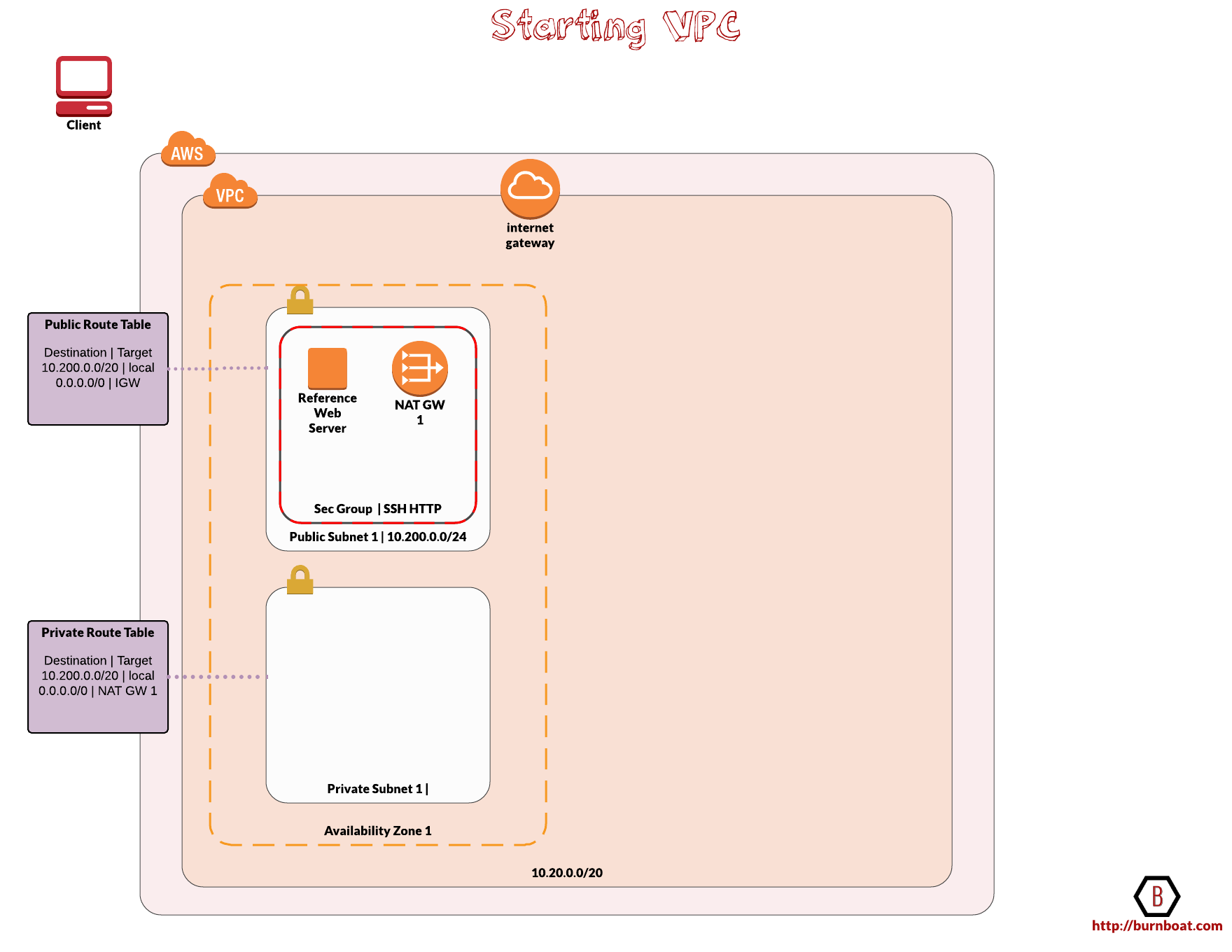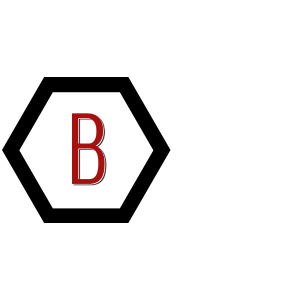This activity starts with an app running on a single EC2 instance in a single availability zone. Then I make it highly available by cloning it and deploying it in an Auto Scaling group behind an Elastic Load Balancer that spans two availability zones.
- Create an image of an existing Amazon EC2 instance and use it to launch new instances.
- Expand an Amazon VPC to additional Availability Zones.
- Create VPC Subnets and Route Tables.
- Create an AWS NAT Gateway.
- Create a Load Balancer.
- Create an Auto Scaling group.
I have a starting state VPC in which I build out a reference app server. Then I build up the primitives towards high availability.
Setting Up The Starting State VPC
The VPC will have a CIDR block of 10.200.0.0/20 giving us an IPv4 range between 10.200.0.0 and 10.200.15.255 (Not all are usable as AWS reserves some)
Subnets
The diagram below highlights the starting state of the VPC.